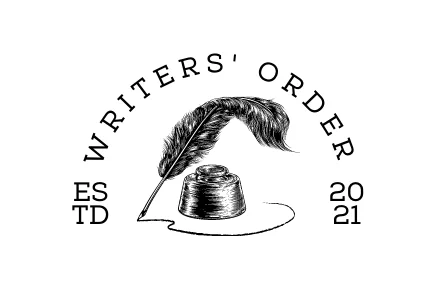You have to be the change to bring the change.

How to Take Good Photos of Your Art on Mobile
Our content is reader-supported. We may earn a commission if you make a purchase through one of our links.
You start with an innovative artistic idea and take hours and hours working on it, ensuring every stroke on the resultant painting is just right and exactly how you planned it. The background, colors, and shadows come together beautifully to form your masterpiece.
You stand back to admire your lovely painting, wanting to take a picture of it. A picture that accurately showcases how stunning each detail is. Exhausted and drained, you take out your phone and snap a few shots, only to find out they don’t do justice.
But it is too late, and you are too tired, so you settle for the floppy snaps, wrap up your tools, and leave the painting just as it is. Not knowing how to take good photos of your art on mobile is a very common mistake artists make.
Why Is It Important to Take Good Photos of Your Art?
Too many of us are often lost when it comes to taking good pictures of paintings. You may try several angles and bend certain ways, only to give up after a few minutes, thinking your painting is just ordinary. However, artists often forget that each artwork is as valuable and unique as you want to make it.
But doing justice to your work in the form of photos is an essential part of the art profession. The photos of each of your art pieces should be great, so the world can see and appreciate your talent. The skill of good photography comes in very handy to reach the top in online art galleries, digital exhibitions, grants, and social media.
If you know your work is incredible and the only thing holding you back from soaring high is your lack of good photography, or if your photos are coming out dim, seem to be in an unsuitable environment, or appear washed-out, this guide is just for you!
How to Take Good Photos of Your Art on Mobile
Knowing how to take proper photographs of your work can make all the difference and be the key to your success. It may win you an award, a scholarship, or even a grant. Let’s look at the most important steps to capture your art right on mobile.
Initial Preparations
Step 1 – Bringing In Soft Light
One of your initial steps in taking good photographs with your mobile is to set up soft and even light. The soft light will eliminate shadows and glare from your snaps, ensuring all the details are visible maximally.
You can take photos outdoors on an outcast day for even lighting. However, if the weather isn’t too nice or it is nighttime, utilize artificial light inside the house. Take the photos close to a lamp, tube light, or bulb. You can even add fairy lights for some magical effects in the background.
Alternatively, you can bring your painting to a brightly lit room with plenty of windows.
Soften the light by hanging a white sheet over the windows or only opening a limited number of them. Furthermore, please don’t forget to put your painting against a dark or neutral background, so the artwork doesn’t light up from the back.
Step 2 – Capturing Small Paintings
While DSLRs work best for small and large paintings, mobiles do justice to only small paintings mostly. The smaller art pieces will fit in the frame better, allow for cropping, and be easier to edit.
You may have to move significantly away when capturing a large painting. This will leave you with a lot of empty spaces on the top as well as the sides, and the camera will also not be able to capture all details. To fix this, you may have to crop several parts to bring focus to your painting, resulting in a low-resolution file.
Several photographers capture large artworks in pieces and then stitch them together with image-processing software. However, such software is beyond a smartphone’s usual functions. Also, please refrain from using the panoramic photo option.
Step 3 – Tripod to the Rescue
A supporting tool like a tripod or smartphone holder can help you further stabilize your images. They help in capturing lovely, sharp pictures that show each detail better.
You don’t need a fancy, professional tripod! Even a simple table with a straight surface will do. However, if you do own a tripod, investing in a good smartphone adapter is well worth the bucks.
Camera Settings and Adjustments
Step 4 – Turning off the Flash
Flashes will do you good in a lot of situations, but art photography is not one of them. Please ensure that your mobile’s camera’s flash is turned off to avoid shadowing and uneven lighting. The flash can make way for displeasing hot spots and glare on the painting. Therefore, remember to turn it off before capturing your beautiful masterpiece.
Step 5 – Turning on the Grid
If your mobile has a good camera with a decent number of functions, it should feature a grid option. Activate this feature on your phone, superimposing a three-by-three grid on the screen. This will help you center your artwork in the frame and keep it squared to the camera.
Step 6 – Skipping HDR
HDR, short for High Dynamic Range, should be avoided when capturing artwork. If it is kept on, the camera will take numerous exposures and blend them to form a single photo with details of both the scene’s light and dark areas. The HDR function is pretty useful for high-contrast landscapes, consisting of bright skies and relatively darker grounds.
If the HDR is kept on when snapping artwork, however, it darkens and lightens creating areas, affecting the colors, and distorting the real appearance. Thus, leave it turned off for the best results.
Step 7 – Avoiding Fancy Filters
Who doesn’t love some nice, fancy filters? One swipe and all imperfections are gone within seconds! However, this is when you should question yourself- isn’t your painting stunning enough on its own?
Filters may look nice and appeasing when taking photos. But remember, they are also only enabling a painting’s details, not changing the original look. If you want viewers to see what your painting looks like in actuality, skip applying unnecessary filters as much as possible. As they may look cool, but filters will not help you reproduce faithful creations.
Step 8 – Do Not Disturb
It is okay wanting to know every tidbit from social media. After all, isn’t it nice to see what viewers think of your painting? What comments have they made? How many likes did your artwork score? How is your Instagram audience growing? But the painting you have spent hours on, working on each detail and perfecting its lighting and shades, doesn’t it deserve all your attention?
When capturing your artwork, turn the do not disturb mode on so that you can entirely focus on the task at hand. There is nothing more frustrating than getting just the right angle and lighting, only to be interrupted by a call or text. Therefore, turn this feature off to guarantee your sanity.
The Right Techniques
Choosing the Correct Camera
Most mobiles nowadays have two cameras – the back and front cameras. While the front camera is good for selfies, the back camera works better for capturing artwork.
The back camera often has better resolution and gives you better control of the frame. So, use the back camera to capture your painting in the most real form.
Avoiding Zoom and Wide Angle
We understand that you want viewers to look at each detail, see how well it has been painted, and appreciate it wholeheartedly. However, zooming in or turning on the wide-angle feature is not the way to go about it.
Avoid zooming in and or turning on the wide-angle option when snapping your painting. Such practices create undesirable distortion or introduce uneven lighting, giving off bizarre effects and results.
The Right Positioning
When using a professional wide-angle camera, completely filling the frame with the painting is recommended. However, experts advise skipping this step when capturing snaps with a mobile.
If you fill the mobile’s camera frame with the painting only, you are more likely to end up with a distorted image. Therefore, it is better to back up slightly, fit the painting in a way that it takes the genteel position in the frame, and then begin shooting.
Using Self-Timers
While we understand that you love your painting immensely and wish to capture photos of it, using a self-timer is a better option.
A tripod is definitely helpful, but an added self-timer brings greater stability and minimizes any hand movements. The result is a crisp and sharp image. You can opt for a 10-second self-timer for the ideal results.
Keeping the Artwork Upright
To prevent misrepresentation, such as the top or bottom being wider than the actual, ensure that your painting is upright.
You may hang the artwork on a wall or prop or on an easel, whatever works best with your painting’s theme. If you are having trouble keeping it upright, place your phone and painting at the same level.
The Final Processing
1. Processing Using Editing Apps
Almost all contemporary mobiles come with built-in editing apps. For instance, iPhone users can open an image in photos and then press edit to make some changes. Similarly, android users can open their photos and adjust brightness and other details according to their preferences.
The final processing allows artists to change their photos’ orientations, remove distortion, fix the contrast, color, exposure, and apply limited filters.
Alternatively, you can use a Google product, Snapseed, to edit your snaps. It has better options with more controls. And it’s free!
2. Adding Finishing Touches
Once you are done setting the painting, putting it in the frame correctly, and have captured a photo that does justice to it, move on to the final touches.
Crop, straighten and make other final changes to bring the photo in the best form possible. If your technique and lighting are right, you will not need too much processing. But please be sure to check that the image is straight, crop out the extra background, and ensure that the colors are the same onscreen and in real.
How to Take Good Photos of Your Art on Mobile – Conclusion
One of the best ways to elevate your painting’s look and value is to capture it in good and appropriate lighting. It does not have to be placed in overly lit or dark rooms; pick the lighting most suited to the artwork’s theme and details.
Once you have captured a photo of it, make some edits to enhance its beauty. You may change the contrast, exposure, or sharpness. Share your edits on social media or online art galleries that help you share your art with the world.