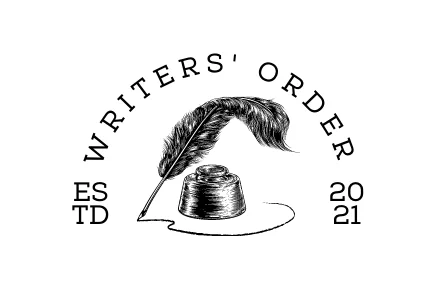You have to be the change to bring the change.
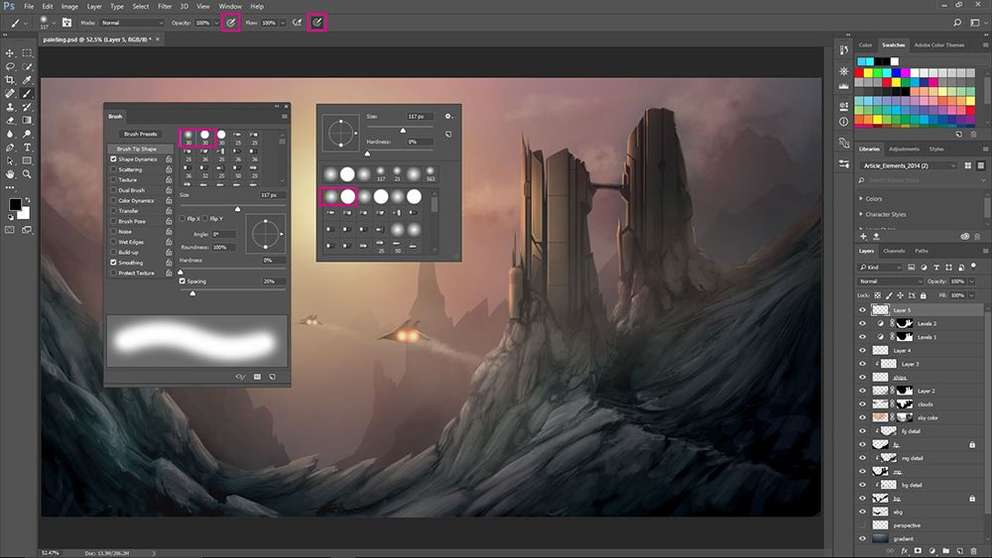
How to Get Started With Digital Art
Our content is reader-supported. We may earn a commission if you make a purchase through one of our links.
In this technological era, when we use smartphones to communicate and computers and laptops for emails and sending videos and photos only via social media, making art digitally has become essential. While you may think of a bit of paint and brush application on the laptop, modern technologies now have a lot more to offer.
Younger generations have shifted to digitalization for pretty much everything, from presentations to studying, shopping online to selling products, doing businesses to communication; all involve digital devices. Similar is the case with art, a profession just as important as any other.
Digital art is now gaining popularity worldwide with the advent of NFTs. While paper and pen are necessary for designing and drawing, digital art is what puts life into it. More individuals are learning the basics of this interesting phenomenon each day, making innovative discoveries and inventions.
What Is Digital Art?
Digital art, previously known as New Media art or Computer art, is modern technology or practice involving software and the latest electronic gadgets, such as smartphones, tablets, and laptops. Most digital media, such as photographs, videos, illustrations, animations, and digital paintings, can also be referred to as digital art. Several authentic online art galleries are also promoting digital art, increasing its awareness, and encouraging artistic individuals to learn more about it.
It does not simply consist of a creator’s mental abilities, but also various applications that allow the artist to draw and bring their art to life. Several successful establishments and organizations have switched to digital art to design and run their campaigns and similar operations.
The conception of digital art is an apt response to those who claim art is dead. Art keeps evolving in every era and this is the era of digital art.
Is Digital Art Real Art?
While the answer may seem simple, the answer is quite the opposite. There has been a lot of debate with varying opinions about digital art being real. If you only confine yourself to thinking that art is only expressed physically, you may never count digital art as real.
However, if you are someone who believes that art does not have a form but is simply an expression in all its different ways, digital art may be a reality for you. It also combines numerous factors just as physical art; therefore, digital art may be considered real.
Other experts have shared that digital art is not fake in any way as it requires pretty much the same time, effort, skills, and creative techniques that traditional art needs. As the primary purpose of art is the expression of the artist’s emotions, it is true, regardless of the medium.
Digital art is not any less hard work, as it demands a lot to be a successful artist. The factors include an artist’s patience, ability to think out of the box, knowledge, originality, and talent. Moreover, digital art also helps artists improve their skills and allows them to learn how to work in all mediums. A true artist is able to create artistic magic, with or without software and a computer.
How to Get Started With Digital Art
If you are doubting your talent looking at all the recent digital art illustrations, thinking your art is of any lesser value, or wish to switch to more contemporary methods of drawing, this guide is just for you. With helpful online galleries, it is now possible to make a great living by creating art traditionally as well as digitally. So, let’s jump right into it!
Get a Device for Creating Digital Art
If you already own a computer, you are in for some good news. Digital art does not always need the latest and fanciest computers; even a normal one will do. Use a computer or laptop to digitally draw or sketch your illustrations, ensuring it has compatible software and tools. If the computer lags or freezes, try upgrading it to a more powerful one.
If you plan on buying a new computer, let the shopkeeper know you are looking for a model that supports artistic software and apps the best. Pick a computer with easy-to-use buttons and a mouse pad. Ensure that your new device supports all the latest art programs and digital technological requirements before bringing it home.
When thinking about the computer’s memory, consider getting one with 4 GB RAM or greater. The ideal pick would be a laptop with 8 GB RAM so you can work consistently without any lags. Several professional artists in this field recommend getting a Mac for practicing digital art. However, a Windows device should also work well. Thus, pick whatever operating system you work better with.
If you are someone who prefers smaller devices, go for the latest tablet along with a stylus. However, the smaller gadgets come with some cons as they have limited software and may be slightly difficult to design 360 degrees images with. Smartphones and tablets may also not reflect each detail and stroke, or your drawing may not exactly end up as you desire. Thus, take your pick accordingly.
Here are some more details about each of these products for you to make a decision easily:
Graphic Tablet
A graphic tablet is similar to a mouse, so it needs to be attached to your computer or laptop. The user can freely draw on the graphic tablet’s surface with a stylus pen (which may require charging). The tablet’s screen shows all the details you have added in a reasonable quality.
Working with a stylus may be confusing initially, but it is similar to working with a finger once you get the hang of it. Remember when the stylus is put in the upper right corner, the screen also shows the cursor in the upper right corner.
Fortunately, graphic tablets are not too expensive. You can get a good-quality graphic tablet for about $50 – $100. The industry standard currently is Wacom. However, even a lower-budget graphic tablet works exceptionally well for beginner artists. Ideally, get an A5 size graphic screen to see all your fluid strokes.
Pros
- Cheaper alternative to laptops (depending on the brand)
- Does not need frequent recharge or battery
- Portable
- Little susceptibility to damage, even if not handled too carefully
- Good-quality display
- Handy and easy to use in comparison with a mouse
Cons
- Requires a laptop or computer
- Takes time to get used to it
- Users must keep an eye on the screen constantly to avoid wrong strokes
- May not work on the precise angle you require on the drawing or sketch
Graphic Display
An alternative to graphic tablets is a graphic display. Although more expensive, the graphic display works great with computers and gives you a better idea of each stroke. The graphic display allows you to paint directly on the screen without a stylus, giving you a more actual feel.
Pros
- Allows the user to draw directly on the screen
- Does not need a stylus
- Takes lesser time to get used to than a graphic tablet
Cons
- Requires a computer or laptop
- More expensive
- Low-budget models may lag
- Users may experience offset/ parallel lagging
- Stylus requires charging (for some models)
Smartphone
Your next option is a decently-priced smartphone. This is an ideal option for those who like working on small screens. It is pretty easy to use and move around, enabling you to work at different positions and times. However, you may have trouble drawing at some angles, but a stylus will make things easier.
If you are an iPhone user, get your hands on the Procreate Pocket application, which is great for digital art.
Pros
- Does not require a lot of money as most artists already have smartphones
- A portable device, allowing the user to work from anywhere at anytime
Cons
- Small screen
- Limited technology and software
- Mostly requires a stylus for efficient drawing and details
- May not support all the digital art programs
How to Get Started With Digital Art – The Popular Software
Another vital digital art component is compatible software or a supportive application on the laptop, computer, or smartphone. While some digital painting software is free, others are considerably expensive. For those only starting out with digital painting or illustration, avoid paying or buying expensive art software and opt for the free or cheaper ones. Use it for a few days to learn the basics and see what features you enjoy the most. Once you know the tools that work for you, ensure that whatever expensive software you buy has them.
Furthermore, the digital art software choice also depends on the hardware and how much it can support. For newer devices, you may download the latest art software. In contrast, the old hardware will only work with the lighter art software with a limited number of features.
An example is Procreate, which is compatible with iPads only, whereas Photoshop runs on a Microsoft Surface Pro or computer.
Free Software for Digital Art
Who doesn’t like free, good-quality stuff? The app store is full of various free software that has the latest digital art features and works on a significant number of devices. The free software will also give you a brief review of how to work with other, more expensive programs and applications.
Krita
An open-source program is Krita, available across app stores or its official website. The software is a reliable alternative to Photoshop; however, it is not as powerful or hosts as many features. Nevertheless, it contains a decent amount of options, allowing you to make good digital art.
On the Krita website, you will find tutorials and resources to help you understand how to go about each step. The basic ways to get started and power through are up on the website.
Medibang Paint Pro
Another digital art software is Medibang Paint Pro, which is excellent for manga artists. The software gives digital artists the freedom to create fun comic panels without much hassle. It also has a tool for comic page management for your queries and doubts. The associated program snap guides digital artists on how to make the perfect strokes. Media Paint Pro software is also available for Mac, Android, Windows, and IOS. Download right away.
Autodesk Sketchbook
Among others, another great digital art software is Autodesk Sketchbook. It is available on Mac, Windows, Android, and IOS. The program has an easy, stripped-down interface so that you can work without any tool distractions.
Paid Digital Art Software
Once you get a hold of the basics of the free digital art software applications, it is time you move on to the latest ones. Some of the following programs are relatively cheaper and easily affordable. Others, however, may require you to pay a hefty amount.
Procreate
This one is for about $10 and has plenty of features to work with. The program is compatible with the iPad, or you can get the Procreate Pocket for $4.99. The app requires the users to pay once only, and you can use the current as well as the future additional tools.
Each update adds a greater number of features to the application, making it a full-blown digital art program. Its greatest advantage is easy usage, which allows beginners as well as experienced digital artists to learn it in little to no time.
Corel Painter and Corel Painter Essentials
Next up, we have the Corel Painter application and Corel Essentials. Both of these are more expensive than the rest, but the extra bucks are worth it. The program allows the user to make life-like paintings since the features greatly mimic real pencils, different types of paintbrushes, and paints. Corel Painter Essentials program also has a stripped-down version at a lesser cost.
Corel Painter application and Corel Essentials are great for all manga and comic artists. With thousands of customizable brushes and an Al-based coloring feature, this app will help you bring your artistic imagination to life.
Adobe Photoshop and Fresco App
Perhaps one of the most popular applications is Adobe Photoshop. A similar one is the Fresco application. Several professional artists use both due to their unlimited features and tools. Unless you are used to handling a lot of details and work well under pressure, Adobe Photoshop can be overwhelming and challenging to work with.
Adobe Photoshop and the Fresco app (for iPads) are pretty pricey; thus, only invest if you are well aware of more than the basics. These programs require monthly payments, unlike Procreate, which needs payment once only.
How Online Galleries Can Help Digital Artists
Art is a challenging profession to get into. However, it is also a getaway from the world, allowing the painter to escape from worldly works and express all they feel with the help of paints and brushes. Art knows no boundaries and has no rights and wrongs; therefore, all is fair in love, war, and art.
Artists deserve to reveal who they are without any limitations openly. Online art galleries allow artists of all levels and types to display their work and portray who they really are.
These online art galleries don’t demand artists to pay large sums to showcase their lovely art, giving them great encouragement to excel further. It offers easy reachability to artists, eliminates financial barriers, and saves them the expenses of paying for unreasonably priced websites and exhibitions.
Moreover, online galleries allow safe payments and shipments, and secure dealings, and helps young as well as experienced artists form a solid customer base. The artists can make money each time their painting resells and connect with collectors and fellow artists through the website.
Furthermore, artists can build a strong professional profile, widen their audience, connect with their paintings’ admirers, track the art’s value increments, and share social media handles. So with all these reasons to use an online art gallery, digital artists should indeed have it on top of their list.
Advantages of Digital Art
Now that we know how to create digital art, let’s look into why it is so important and getting more popular day by day. Here are a few advantages:
- Allows artists of all levels to work with new and customizable tools.
- A significant addition to any artist’s portfolio.
- It does not require traditional tools and spacey rooms.
- Easy to carry and can be done anywhere and anytime.
- Easy to publish and share across social media and professional platforms.
- It can be printed and distributed.
- Easy to be corrected and redone.
Conclusion
If you are an artist who wants to excel in all relevant artistic fields, learning about digital art should be your next step. Don’t fret about all the trivial details and start with the basics. Get your hands on a good-quality computer, laptop, or tablet compatible with most art software.
You can use your fingers or buy a stylus to paint and improve detailing. Also, begin with a free or low-budget digital art software and learn as you use each tool. Once well aware, get another, better-quality digital art software that suits your budget and paint away digitally.